Don't we all love a good Movie Trailer? Now you can turn all your home movies into professional movie trailers.
FilmSpirit provides a shortcut to make your home videos a fun Hollywood trailer in a few minutes.
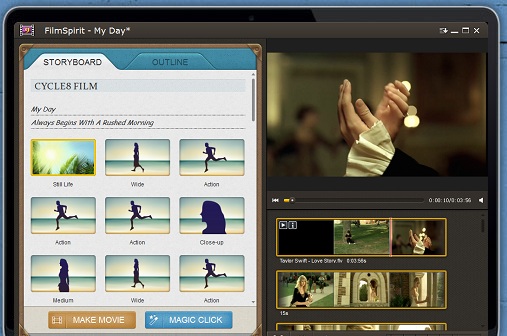
Don't we all love a good Movie Trailer? Now you can turn all your home movies into professional movie trailers.
FilmSpirit provides a shortcut to make your home videos a fun Hollywood trailer in a few minutes.
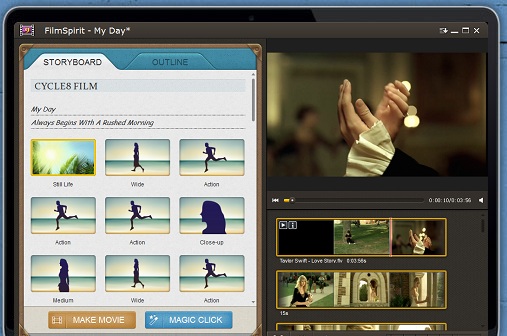
To create a movie in FilmSpirit, you need to create a project first, which provides a record of the templates you selected and editing decisions. You can follow the steps to create a new FilmSpirit project.

 " button will appear. You can click on it to remove the project from the "Existing project" label.
" button will appear. You can click on it to remove the project from the "Existing project" label.
After launching the program, if you get the message that "the OpenGL version (%1) on your machine doesn't support this application, please update the video adapter driver.", please follow one of the links below to go to the corresponding website directly to download the suitable video card driver, install it, and then try our program again:
http://downloadcenter.intel.com/ for Intel graphic card users
http://support.amd.com/ for AMD graphic card users
http://www.nvidia.com/Download/index.aspx for NVIDIA graphic card users